Bigger Applications - Multiple Files¶
If you are building an application or a web API, it's rarely the case that you can put everything on a single file.
FastAPI provides a convenience tool to structure your application while keeping all the flexibility.
Info
If you come from Flask, this would be the equivalent of Flask's Blueprints.
An example file structure¶
Let's say you have a file structure like this:
.
├── app
│ ├── __init__.py
│ ├── main.py
│ ├── dependencies.py
│ └── routers
│ │ ├── __init__.py
│ │ ├── items.py
│ │ └── users.py
│ └── internal
│ ├── __init__.py
│ └── admin.py
Tip
There are several __init__.py files: one in each directory or subdirectory.
This is what allows importing code from one file into another.
For example, in app/main.py you could have a line like:
from app.routers import items
- The
appdirectory contains everything. And it has an empty fileapp/__init__.py, so it is a "Python package" (a collection of "Python modules"):app. - It contains an
app/main.pyfile. As it is inside a Python package (a directory with a file__init__.py), it is a "module" of that package:app.main. - There's also an
app/dependencies.pyfile, just likeapp/main.py, it is a "module":app.dependencies. - There's a subdirectory
app/routers/with another file__init__.py, so it's a "Python subpackage":app.routers. - The file
app/routers/items.pyis inside a package,app/routers/, so, it's a submodule:app.routers.items. - The same with
app/routers/users.py, it's another submodule:app.routers.users. - There's also a subdirectory
app/internal/with another file__init__.py, so it's another "Python subpackage":app.internal. - And the file
app/internal/admin.pyis another submodule:app.internal.admin.
The same file structure with comments:
.
├── app # "app" is a Python package
│ ├── __init__.py # this file makes "app" a "Python package"
│ ├── main.py # "main" module, e.g. import app.main
│ ├── dependencies.py # "dependencies" module, e.g. import app.dependencies
│ └── routers # "routers" is a "Python subpackage"
│ │ ├── __init__.py # makes "routers" a "Python subpackage"
│ │ ├── items.py # "items" submodule, e.g. import app.routers.items
│ │ └── users.py # "users" submodule, e.g. import app.routers.users
│ └── internal # "internal" is a "Python subpackage"
│ ├── __init__.py # makes "internal" a "Python subpackage"
│ └── admin.py # "admin" submodule, e.g. import app.internal.admin
APIRouter¶
Let's say the file dedicated to handling just users is the submodule at /app/routers/users.py.
You want to have the path operations related to your users separated from the rest of the code, to keep it organized.
But it's still part of the same FastAPI application/web API (it's part of the same "Python Package").
You can create the path operations for that module using APIRouter.
Import APIRouter¶
You import it and create an "instance" the same way you would with the class FastAPI:
from fastapi import APIRouter
router = APIRouter()
@router.get("/users/", tags=["users"])
async def read_users():
return [{"username": "Rick"}, {"username": "Morty"}]
@router.get("/users/me", tags=["users"])
async def read_user_me():
return {"username": "fakecurrentuser"}
@router.get("/users/{username}", tags=["users"])
async def read_user(username: str):
return {"username": username}
Path operations with APIRouter¶
And then you use it to declare your path operations.
Use it the same way you would use the FastAPI class:
from fastapi import APIRouter
router = APIRouter()
@router.get("/users/", tags=["users"])
async def read_users():
return [{"username": "Rick"}, {"username": "Morty"}]
@router.get("/users/me", tags=["users"])
async def read_user_me():
return {"username": "fakecurrentuser"}
@router.get("/users/{username}", tags=["users"])
async def read_user(username: str):
return {"username": username}
You can think of APIRouter as a "mini FastAPI" class.
All the same options are supported.
All the same parameters, responses, dependencies, tags, etc.
Tip
In this example, the variable is called router, but you can name it however you want.
We are going to include this APIRouter in the main FastAPI app, but first, let's check the dependencies and another APIRouter.
Dependencies¶
We see that we are going to need some dependencies used in several places of the application.
So we put them in their own dependencies module (app/dependencies.py).
We will now use a simple dependency to read a custom X-Token header:
from fastapi import Header, HTTPException
async def get_token_header(x_token: str = Header(...)):
if x_token != "fake-super-secret-token":
raise HTTPException(status_code=400, detail="X-Token header invalid")
async def get_query_token(token: str):
if token != "jessica":
raise HTTPException(status_code=400, detail="No Jessica token provided")
Tip
We are using an invented header to simplify this example.
But in real cases you will get better results using the integrated Security utilities.
Another module with APIRouter¶
Let's say you also have the endpoints dedicated to handling "items" from your application in the module at app/routers/items.py.
You have path operations for:
/items//items/{item_id}
It's all the same structure as with app/routers/users.py.
But we want to be smarter and simplify the code a bit.
We know all the path operations in this module have the same:
- Path
prefix:/items. tags: (just one tag:items).- Extra
responses. dependencies: they all need thatX-Tokendependency we created.
So, instead of adding all that to each path operation, we can add it to the APIRouter.
from fastapi import APIRouter, Depends, HTTPException
from ..dependencies import get_token_header
router = APIRouter(
prefix="/items",
tags=["items"],
dependencies=[Depends(get_token_header)],
responses={404: {"description": "Not found"}},
)
fake_items_db = {"plumbus": {"name": "Plumbus"}, "gun": {"name": "Portal Gun"}}
@router.get("/")
async def read_items():
return fake_items_db
@router.get("/{item_id}")
async def read_item(item_id: str):
if item_id not in fake_items_db:
raise HTTPException(status_code=404, detail="Item not found")
return {"name": fake_items_db[item_id]["name"], "item_id": item_id}
@router.put(
"/{item_id}",
tags=["custom"],
responses={403: {"description": "Operation forbidden"}},
)
async def update_item(item_id: str):
if item_id != "plumbus":
raise HTTPException(
status_code=403, detail="You can only update the item: plumbus"
)
return {"item_id": item_id, "name": "The great Plumbus"}
As the path of each path operation has to start with /, like in:
@router.get("/{item_id}")
async def read_item(item_id: str):
...
...the prefix must not include a final /.
So, the prefix in this case is /items.
We can also add a list of tags and extra responses that will be applied to all the path operations included in this router.
And we can add a list of dependencies that will be added to all the path operations in the router and will be executed/solved for each request made to them.
Tip
Note that, much like dependencies in path operation decorators, no value will be passed to your path operation function.
The end result is that the item paths are now:
/items//items/{item_id}
...as we intended.
- They will be marked with a list of tags that contain a single string
"items".- These "tags" are especially useful for the automatic interactive documentation systems (using OpenAPI).
- All of them will include the predefined
responses. - All these path operations will have the list of
dependenciesevaluated/executed before them.- If you also declare dependencies in a specific path operation, they will be executed too.
- The router dependencies are executed first, then the
dependenciesin the decorator, and then the normal parameter dependencies. - You can also add
Securitydependencies withscopes.
Tip
Having dependencies in the APIRouter can be used, for example, to require authentication for a whole group of path operations. Even if the dependencies are not added individually to each one of them.
Check
The prefix, tags, responses, and dependencies parameters are (as in many other cases) just a feature from FastAPI to help you avoid code duplication.
Import the dependencies¶
This codes lives in the module app.routers.items, the file app/routers/items.py.
And we need to get the dependency function from the module app.dependencies, the file app/dependencies.py.
So we use a relative import with .. for the dependencies:
from fastapi import APIRouter, Depends, HTTPException
from ..dependencies import get_token_header
router = APIRouter(
prefix="/items",
tags=["items"],
dependencies=[Depends(get_token_header)],
responses={404: {"description": "Not found"}},
)
fake_items_db = {"plumbus": {"name": "Plumbus"}, "gun": {"name": "Portal Gun"}}
@router.get("/")
async def read_items():
return fake_items_db
@router.get("/{item_id}")
async def read_item(item_id: str):
if item_id not in fake_items_db:
raise HTTPException(status_code=404, detail="Item not found")
return {"name": fake_items_db[item_id]["name"], "item_id": item_id}
@router.put(
"/{item_id}",
tags=["custom"],
responses={403: {"description": "Operation forbidden"}},
)
async def update_item(item_id: str):
if item_id != "plumbus":
raise HTTPException(
status_code=403, detail="You can only update the item: plumbus"
)
return {"item_id": item_id, "name": "The great Plumbus"}
How relative imports work¶
Tip
If you know perfectly how imports work, continue to the next section below.
A single dot ., like in:
from .dependencies import get_token_header
would mean:
- Starting in the same package that this module (the file
app/routers/items.py) lives in (the directoryapp/routers/)... - find the module
dependencies(an imaginary file atapp/routers/dependencies.py)... - and from it, import the function
get_token_header.
But that file doesn't exist, our dependencies are in a file at app/dependencies.py.
Remember how our app/file structure looks like:
The two dots .., like in:
from ..dependencies import get_token_header
mean:
- Starting in the same package that this module (the file
app/routers/items.py) lives in (the directoryapp/routers/)... - go to the parent package (the directory
app/)... - and in there, find the module
dependencies(the file atapp/dependencies.py)... - and from it, import the function
get_token_header.
That works correctly! 🎉
The same way, if we had used three dots ..., like in:
from ...dependencies import get_token_header
that would mean:
- Starting in the same package that this module (the file
app/routers/items.py) lives in (the directoryapp/routers/)... - go to the parent package (the directory
app/)... - then go to the parent of that package (there's no parent package,
appis the top level 😱)... - and in there, find the module
dependencies(the file atapp/dependencies.py)... - and from it, import the function
get_token_header.
That would refer to some package above app/, with its own file __init__.py, etc. But we don't have that. So, that would throw an error in our example. 🚨
But now you know how it works, so you can use relative imports in your own apps no matter how complex they are. 🤓
Add some custom tags, responses, and dependencies¶
We are not adding the prefix /items nor the tags=["items"] to each path operation because we added them to the APIRouter.
But we can still add more tags that will be applied to a specific path operation, and also some extra responses specific to that path operation:
from fastapi import APIRouter, Depends, HTTPException
from ..dependencies import get_token_header
router = APIRouter(
prefix="/items",
tags=["items"],
dependencies=[Depends(get_token_header)],
responses={404: {"description": "Not found"}},
)
fake_items_db = {"plumbus": {"name": "Plumbus"}, "gun": {"name": "Portal Gun"}}
@router.get("/")
async def read_items():
return fake_items_db
@router.get("/{item_id}")
async def read_item(item_id: str):
if item_id not in fake_items_db:
raise HTTPException(status_code=404, detail="Item not found")
return {"name": fake_items_db[item_id]["name"], "item_id": item_id}
@router.put(
"/{item_id}",
tags=["custom"],
responses={403: {"description": "Operation forbidden"}},
)
async def update_item(item_id: str):
if item_id != "plumbus":
raise HTTPException(
status_code=403, detail="You can only update the item: plumbus"
)
return {"item_id": item_id, "name": "The great Plumbus"}
Tip
This last path operation will have the combination of tags: ["items", "custom"].
And it will also have both responses in the documentation, one for 404 and one for 403.
The main FastAPI¶
Now, let's see the module at app/main.py.
Here's where you import and use the class FastAPI.
This will be the main file in your application that ties everything together.
And as most of your logic will now live in its own specific module, the main file will be quite simple.
Import FastAPI¶
You import and create a FastAPI class as normally.
And we can even declare global dependencies that will be combined with the dependencies for each APIRouter:
from fastapi import Depends, FastAPI
from .dependencies import get_query_token, get_token_header
from .internal import admin
from .routers import items, users
app = FastAPI(dependencies=[Depends(get_query_token)])
app.include_router(users.router)
app.include_router(items.router)
app.include_router(
admin.router,
prefix="/admin",
tags=["admin"],
dependencies=[Depends(get_token_header)],
responses={418: {"description": "I'm a teapot"}},
)
@app.get("/")
async def root():
return {"message": "Hello Bigger Applications!"}
Import the APIRouter¶
Now we import the other submodules that have APIRouters:
from fastapi import Depends, FastAPI
from .dependencies import get_query_token, get_token_header
from .internal import admin
from .routers import items, users
app = FastAPI(dependencies=[Depends(get_query_token)])
app.include_router(users.router)
app.include_router(items.router)
app.include_router(
admin.router,
prefix="/admin",
tags=["admin"],
dependencies=[Depends(get_token_header)],
responses={418: {"description": "I'm a teapot"}},
)
@app.get("/")
async def root():
return {"message": "Hello Bigger Applications!"}
As the files app/routers/users.py and app/routers/items.py are submodules that are part of the same Python package app, we can use a single dot . to import them using "relative imports".
How the importing works¶
The section:
from .routers import items, users
Means:
- Starting in the same package that this module (the file
app/main.py) lives in (the directoryapp/)... - look for the subpackage
routers(the directory atapp/routers/)... - and from it, import the submodule
items(the file atapp/routers/items.py) andusers(the file atapp/routers/users.py)...
The module items will have a variable router (items.router). This is the same one we created in the file app/routers/items.py, it's an APIRouter object.
And then we do the same for the module users.
We could also import them like:
from app.routers import items, users
Info
The first version is a "relative import":
from .routers import items, users
The second version is an "absolute import":
from app.routers import items, users
To learn more about Python Packages and Modules, read the official Python documentation about Modules.
Avoid name collisions¶
We are importing the submodule items directly, instead of importing just its variable router.
This is because we also have another variable named router in the submodule users.
If we had imported one after the other, like:
from .routers.items import router
from .routers.users import router
The router from users would overwrite the one from items and we wouldn't be able to use them at the same time.
So, to be able to use both of them in the same file, we import the submodules directly:
from fastapi import Depends, FastAPI
from .dependencies import get_query_token, get_token_header
from .internal import admin
from .routers import items, users
app = FastAPI(dependencies=[Depends(get_query_token)])
app.include_router(users.router)
app.include_router(items.router)
app.include_router(
admin.router,
prefix="/admin",
tags=["admin"],
dependencies=[Depends(get_token_header)],
responses={418: {"description": "I'm a teapot"}},
)
@app.get("/")
async def root():
return {"message": "Hello Bigger Applications!"}
Include the APIRouters for users and items¶
Now, let's include the routers from the submodules users and items:
from fastapi import Depends, FastAPI
from .dependencies import get_query_token, get_token_header
from .internal import admin
from .routers import items, users
app = FastAPI(dependencies=[Depends(get_query_token)])
app.include_router(users.router)
app.include_router(items.router)
app.include_router(
admin.router,
prefix="/admin",
tags=["admin"],
dependencies=[Depends(get_token_header)],
responses={418: {"description": "I'm a teapot"}},
)
@app.get("/")
async def root():
return {"message": "Hello Bigger Applications!"}
Info
users.router contains the APIRouter inside of the file app/routers/users.py.
And items.router contains the APIRouter inside of the file app/routers/items.py.
With app.include_router() we can add each APIRouter to the main FastAPI application.
It will include all the routes from that router as part of it.
Technical Details
It will actually internally create a path operation for each path operation that was declared in the APIRouter.
So, behind the scenes, it will actually work as if everything was the same single app.
Check
You don't have to worry about performance when including routers.
This will take microseconds and will only happen at startup.
So it won't affect performance. ⚡
Include an APIRouter with a custom prefix, tags, responses, and dependencies¶
Now, let's imagine your organization gave you the app/internal/admin.py file.
It contains an APIRouter with some admin path operations that your organization shares between several projects.
For this example it will be super simple. But let's say that because it is shared with other projects in the organization, we cannot modify it and add a prefix, dependencies, tags, etc. directly to the APIRouter:
from fastapi import APIRouter
router = APIRouter()
@router.post("/")
async def update_admin():
return {"message": "Admin getting schwifty"}
But we still want to set a custom prefix when including the APIRouter so that all its path operations start with /admin, we want to secure it with the dependencies we already have for this project, and we want to include tags and responses.
We can declare all that without having to modify the original APIRouter by passing those parameters to app.include_router():
from fastapi import Depends, FastAPI
from .dependencies import get_query_token, get_token_header
from .internal import admin
from .routers import items, users
app = FastAPI(dependencies=[Depends(get_query_token)])
app.include_router(users.router)
app.include_router(items.router)
app.include_router(
admin.router,
prefix="/admin",
tags=["admin"],
dependencies=[Depends(get_token_header)],
responses={418: {"description": "I'm a teapot"}},
)
@app.get("/")
async def root():
return {"message": "Hello Bigger Applications!"}
That way, the original APIRouter will keep unmodified, so we can still share that same app/internal/admin.py file with other projects in the organization.
The result is that in our app, each of the path operations from the admin module will have:
- The prefix
/admin. - The tag
admin. - The dependency
get_token_header. - The response
418. 🍵
But that will only affect that APIRouter in our app, not in any other code that uses it.
So, for example, other projects could use the same APIRouter with a different authentication method.
Include a path operation¶
We can also add path operations directly to the FastAPI app.
Here we do it... just to show that we can 🤷:
from fastapi import Depends, FastAPI
from .dependencies import get_query_token, get_token_header
from .internal import admin
from .routers import items, users
app = FastAPI(dependencies=[Depends(get_query_token)])
app.include_router(users.router)
app.include_router(items.router)
app.include_router(
admin.router,
prefix="/admin",
tags=["admin"],
dependencies=[Depends(get_token_header)],
responses={418: {"description": "I'm a teapot"}},
)
@app.get("/")
async def root():
return {"message": "Hello Bigger Applications!"}
and it will work correctly, together with all the other path operations added with app.include_router().
Very Technical Details
Note: this is a very technical detail that you probably can just skip.
The APIRouters are not "mounted", they are not isolated from the rest of the application.
This is because we want to include their path operations in the OpenAPI schema and the user interfaces.
As we cannot just isolate them and "mount" them independently of the rest, the path operations are "cloned" (re-created), not included directly.
Check the automatic API docs¶
Now, run uvicorn, using the module app.main and the variable app:
$ uvicorn app.main:app --reload
<span style="color: green;">INFO</span>: Uvicorn running on http://127.0.0.1:8000 (Press CTRL+C to quit)
And open the docs at http://127.0.0.1:8000/docs.
You will see the automatic API docs, including the paths from all the submodules, using the correct paths (and prefixes) and the correct tags:
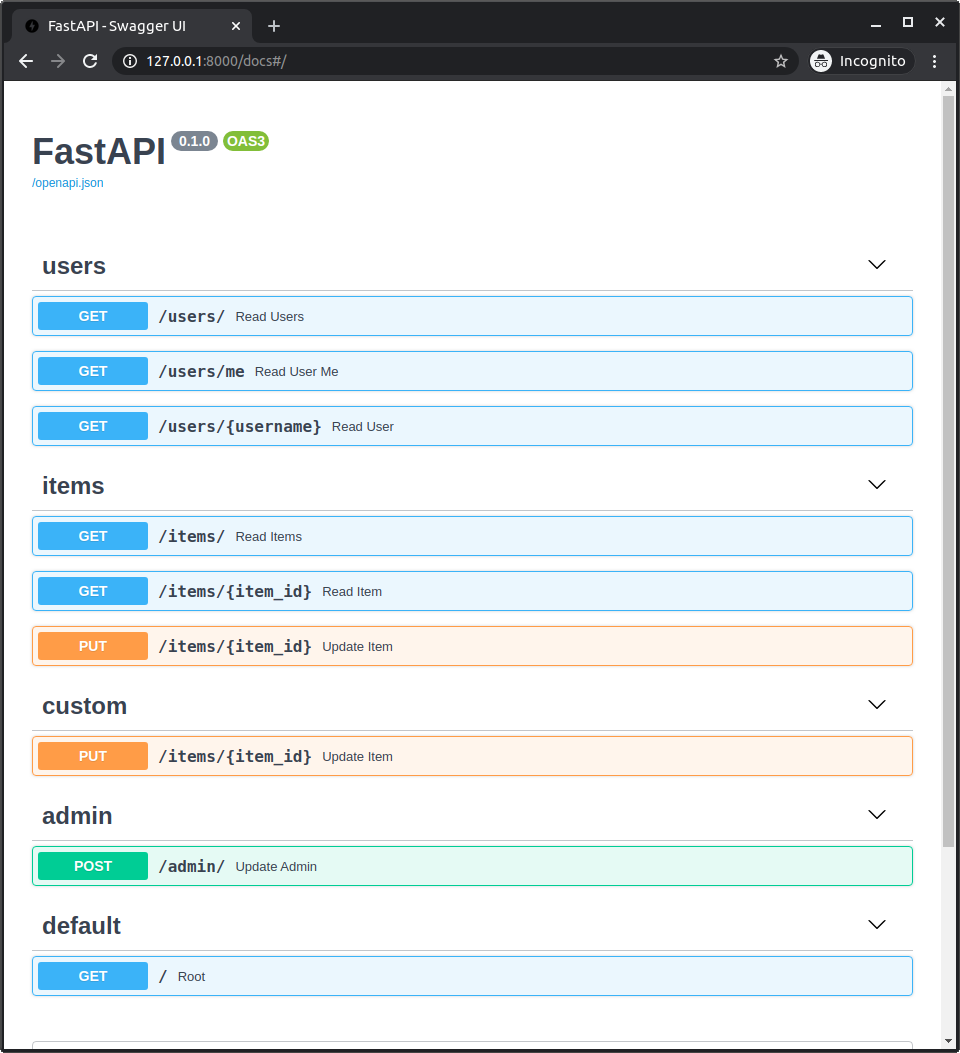
Include the same router multiple times with different prefix¶
You can also use .include_router() multiple times with the same router using different prefixes.
This could be useful, for example, to expose the same API under different prefixes, e.g. /api/v1 and /api/latest.
This is an advanced usage that you might not really need, but it's there in case you do.
Include an APIRouter in another¶
The same way you can include an APIRouter in a FastAPI application, you can include an APIRouter in another APIRouter using:
router.include_router(other_router)
Make sure you do it before including router in the FastAPI app, so that the path operations from other_router are also included.
